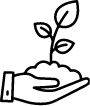Online Presentations
In today’s COVID-19 world, virtual meetings and presentations have become the norm. While many presentation skills and best practices apply to both in-person and virtual presentations, expert virtual presenters understand the importance of adjusting their approach to match the medium. With in-person presentations, you more or less have a captive audience — you still need be engaging, but your audience is kind of stuck with you for the duration. But with virtual presentations, your audience has a greater opportunity to stray. You now have to compete for their eyes, ears, hearts, and minds against diminished attention spans, increased home and work life distractions, and conflicting priorities.
Here are 15 expert tips from Forbes online magazine to set you up for success in your next virtual presentation:
1. Get the Lighting Right:
As a presenter, it is essential that people can see you well. Make sure you have good front light—meaning the light shines brightly on your face. If your back is to a window, close the shades. While natural light is often the best choice, if your home office doesn’t have natural light and you do a lot of virtual presentations, consider purchasing supplemental lighting to enhance your image.
2. Choose the Right Background:
Try to use a background that enhances your professional image and is aligned with your message. Avoid a cluttered background or anything that can be distracting. Learn whether your presentation platform enables you to use virtual backgrounds (like Zoom) or whether you can blur your background (like Microsoft Teams). Your background can either add to your professional presence or detract from it.
3. Know the Technology:
Nothing kills a presentation faster than a presenter who fumbles with the technology. This is a performance, so make sure you know how to make it work. A dry run is essential so that you’re comfortable with the platform features. It’s best to have a co-host (or producer or moderator) assist you with the technology so that you can focus on your presentation. Make sure you practice with the same technical set up (computer and internet connection) that you will use when you deliver the presentation.
4. Play to the Camera:
When you are the one speaking, look directly into your computer’s camera, not on the screen or at the other participants. This takes some practice, but it makes the viewer feel as if you are looking right at them. Some presenters turn off their self-view so that they aren’t distracted by their own image. Put the camera at eye level. Try not to have your camera too far above or below you. If it’s too low, then you run the risk of creating a double chin. A camera too high makes it difficult to maintain eye contact, as you may find your gaze dropping as you speak. If you are part of a panel or a team of presenters, make sure you are aware of when your camera is on. If you are not speaking but your camera is on, make sure you look like you are paying attention! Powerful presenters understand the importance of making eye contact with their audience, so this means you have to simulate the same effect virtually.
5. Get Close (But Not Too Close).
You want the camera to frame your face, neck, and shoulders. People are drawn to faces, so you don’t want to lose that connection by being too far away, but you also don’t want your face to take over the whole screen like a dismembered head because, well, that looks weird. Practice your positioning and distance.
6. Stand Up:
If possible, use a standing desk or position your laptop so you can stand at eye level with your computer. Standing up provides a higher energy level and forces us to put our body in a more presentation-like mode. If you have to sit, lean forward as you would if you were presenting at a real meeting or as if you were a TV news anchor. Avoid slouching away from the camera, as that sends a signal that you are disconnected from the audience.
6. Stand Up:
7. Be Animated:
8. Pace Yourself:
9. Do A Sound Check:
10. Plug into Your Modem:
11. Incorporate Redundant Systems.
12. Engage Your Participants.
13. Let Someone Else Check the Chats.
14. Evaluate and Enhance:
15. Be Yourself and Have Fun:
Again, just like in face-to-face presentations, audiences connect to authenticity, so be yourself! Let your personality show through. Have fun. If you look like you’re enjoying the presentation so will others. Research shows that happy people retain information better than bored or disinterested people, so model the energy that you want to create. The audience takes its cue from you.
Remember, whether you are presenting in-person or virtually, all presentations are performances. And all performances are in service to your audience. Their time is valuable, so honor that time by delivering the best presentation you can. No matter what kind of presentation you are giving, you must find ways to create authentic audience connection, engagement, and value.
Source
Mary Abbajay
Forbes
See also:
How to Present to a Hybrid Audience
Keeping your audience engaged during a presentation is always a challenge, but it’s even harder when some people aren’t in the room. What can you do to make your hybrid presentations more inclusive, energetic, and effective? Here are a few tips.
- Require cameras to be on. This will allow you to engage visually with everyone. To level the playing field even further, consider asking in-person participants to bring their laptops and turn their cameras on.
- Emotionally engage remote participants. Greet virtual participants personally at the beginning of the session and continue to address them throughout the presentation.
- Make direct eye contact. Begin by looking deliberately at the camera to send the message that the people not in the room are equally important. Throughout the presentation, switch back and forth between making eye contact with those in the room and returning your focus back to the remote participants.
- Foster collaboration. Have virtual and in-person participants work together, rather than splitting the group into in-person and remote breakout rooms.
This tip is adapted from “How to Nail a Hybrid Presentation,”
by Sarah Gershman and Rae Ringel

- 5 tips for better remote presentations (TechRepublic)
- 12 Tips to Give an Amazing Online Presentation (Science of People)
- Presenting Online (University of Melbourne)